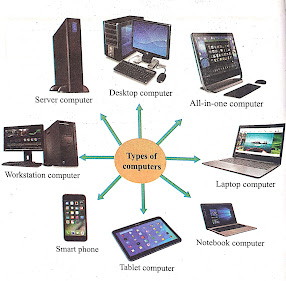LET'S TAKE A LOOK AROUND GOOGLE FORMS

Google Forms WHAT ISGOOGLE FORM? Google form is a software that allows to make online exams, application forms etc. How to create application form using google forms 1.Type you question in 'untitled question section' 2. click this button for change your answer system eg: short answers etc 3.change it to short answers. 4.If you make that question compulsory on the 'required' to make it compulsory. 5.Click the (+) button which is on the bottom left corner of your device to add another question. 6.Click the send button to go to the page shown below..... 7.Then click this button to get your link. 8.Then you can get this link like shown below 9.Then click copy to copy your link. 10.Then paste and send your link on your necessary places. Click This For Sample Application Form Click This For Sample Responded Sheet In Spreadsheet HOW TO MAKE A APPLICATION FORM USING GOOLE FORMS VIDEO IS GIVEN BELOW THAT'S ALL CLICK HERE TO GO TO GOOGLE FORM